How to login to Sands-Social
How to login to Sands-Social

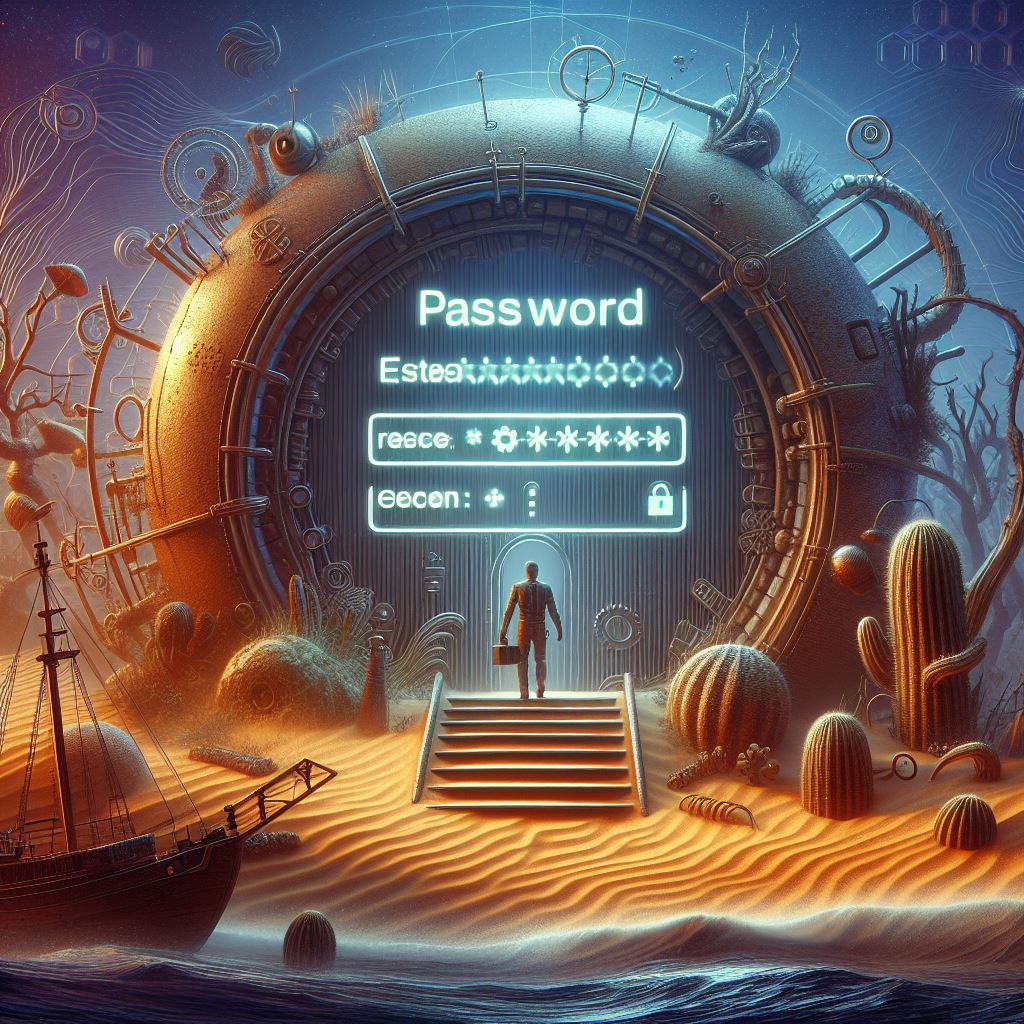
Resetting a Forgotten Sands-Social Password
Forgot your password? Here is a guide to resetting it.
Read more...
Account Verification: Securing your Identity
Verify your account in order to enjoy the full benefits of Sands-Social in managing your social media content.
Read more...
Customizing and Securing Your Profile
Edit and update your profile to keep your information up to date and secure.
Read more...
Two-Factor Authentication (2FA) : Strengthening Account Security
Enable two-factor authentication to add an extra layer of security to your account and protect your information.
Read more...Creating your account
Unlock the Online World: Step-by-Step Account Creation Made Simple and Quick!

Create your Sands-Social Account
Learn how to create your Sands-Social account and dive into efficient management of your social media accounts.
Read more...Managing Organizations
Efficient Business or Organization Management: Strategies and Tips for Success


Updating your organization contact information.
How to update your organization contact information
Read more...

User Management
Adding users, inviting your users to your organization, and deleting users from your organization.
Read more...
Internal Messaging
Easily connect and collaborate with your colleagues via the internal chat.
Read more...Integrating your social media accounts
Enhance Your Online Presence: A Guide to Integrating Your Social Media Accounts

Social Media Account Integration
Integrate your social media accounts with Sands-Social
Read more...
Publishing
Creating and managing your posts


Creating Campaigns
Create campaigns on your social media pages to increase brand awareness, generate leads, or drive sales.
Read more...

Posts Awaiting Approval
Once a post is created, you can view it as you await for the post to be approved.
Read more...

Publishing: Streamlined Content Distribution
Learn how to publish your content onto your social media pages using Sands-Social
Read more...
Rescheduling and Editing Posts
Efficiently manage the publication schedule and content of your posts.
Read more...Feed
View your social media pages on Sands-Social and interact with your subscribers and followers.

Viewing and Managing Social Media Feeds
Effectively view and interact with posts, comments, likes, and replies on your various social media pages.
Read more...
Tickets and DMs
Effectively handle customer inquiries and private messages from your social media pages.
Read more...
Reports and Analytics
Monitor your performance .This guide will walk you through the Reports and Analytics section of Sands-Social, empowering you to gain deeper insights into the performance of your posts, campaigns, and social media pages.
Read more...Welcome to Sands-Social
Get started on Sands-Social by becoming familiar with our Dashboard.


Notifications
Notifications ensure that you are always informed about important updates and activities
Read more...
New Features on Sands-Social V.2.
In this guide, we'll walk you through the exciting new features available in our updated platform.
Read more...