Related Articles

Login to Sands-Social
Read ...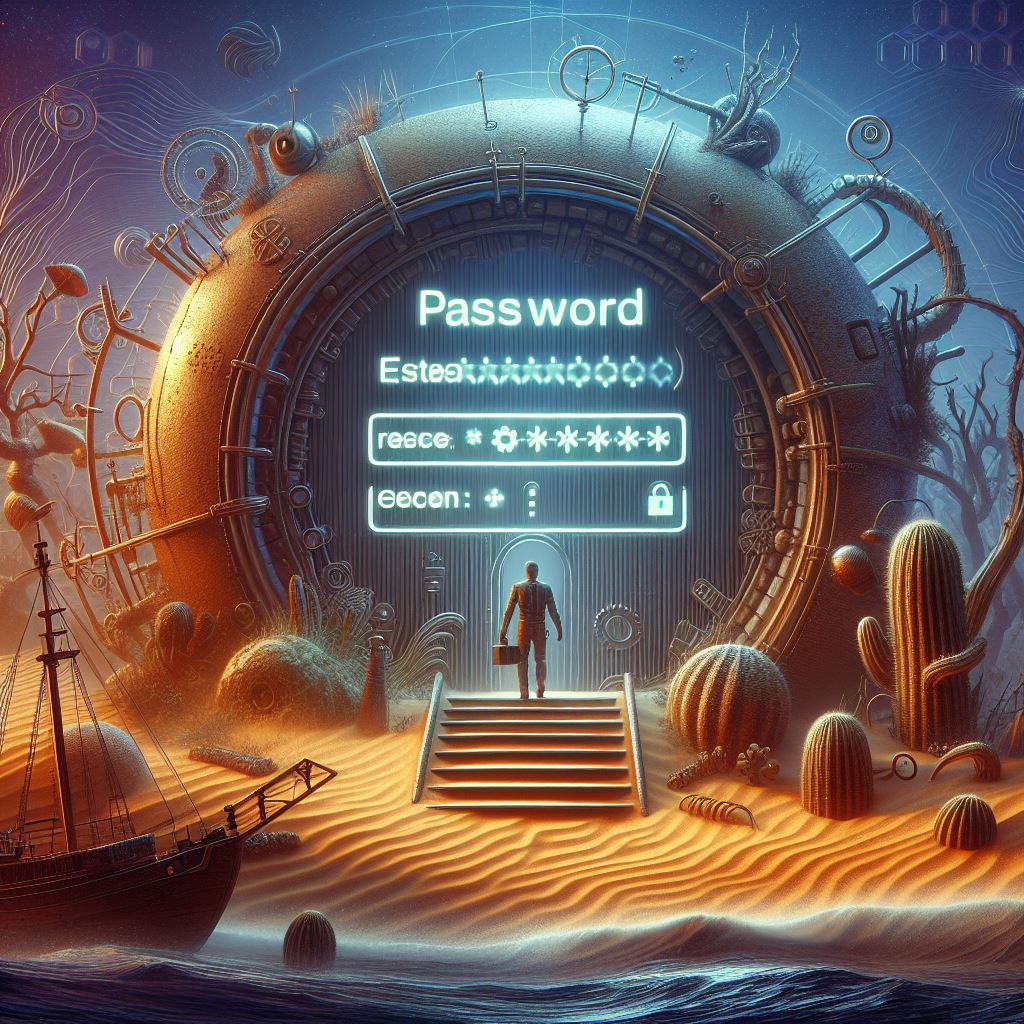
Resetting a Forgotten Sands-Social Password
Read ...
Account Verification: Securing your Identity
Read ...
Customizing and Securing Your Profile
Read ...
Two-Factor Authentication (2FA) : Strengthening Account Security
Read ...Enable two-factor authentication to add an extra layer of security to your account and protect your information.
Article published 2 years ago
Views 452
Introduction
This documentation provides you with comprehensive instructions on how to enable and set up two-factor authentication (2FA) for your account on the Sand-Social platform. Enabling 2FA enhances the security of your account by requiring an additional layer of verification during login.
Accessing Your Profile
To start enabling two-factor authentication, follow these steps:
1. Login: Log in to your account on the platform.
2. Username Dropdown: Click on your username displayed at the top of the page. A dropdown menu will appear.
3. My Profile: From the dropdown menu, select "My Profile." You'll be redirected to your profile page.
Enabling Two-Factor Authentication
To enable two-factor authentication, follow these instructions:
1. Two-Factor Authentication: On your profile page, navigate to the "Two-Factor Authentication" section.
2. Enable: Click on the "Enable" button. This will initiate the setup process.
3. QR Code and Setup Key: Upon clicking "Enable," you'll be presented with a QR code and a setup key. You can scan the QR code to enable 2FA or enter the setup key on the box provided to receive an OTP which you can enter to enable 2FA.
4. Authenticator App: When two factor authentication is enabled, you will be prompted for a secure, random token during authentication. You may retrieve this token from your phone's Google Authenticator application.
Conclusion
Congratulations! You've successfully enabled two-factor authentication for your Sands-Social account. By following these steps, you've added an extra layer of security to your account login process, ensuring that only you can access your account.
For any inquiries, challenges, or support related to two-factor authentication, please feel free to reach out to our support team at support@sands-social.com.
Thank you for choosing Sands-Social.