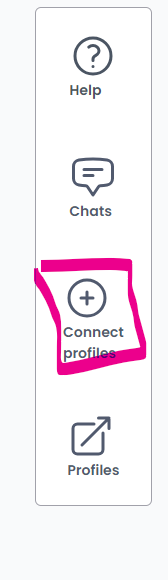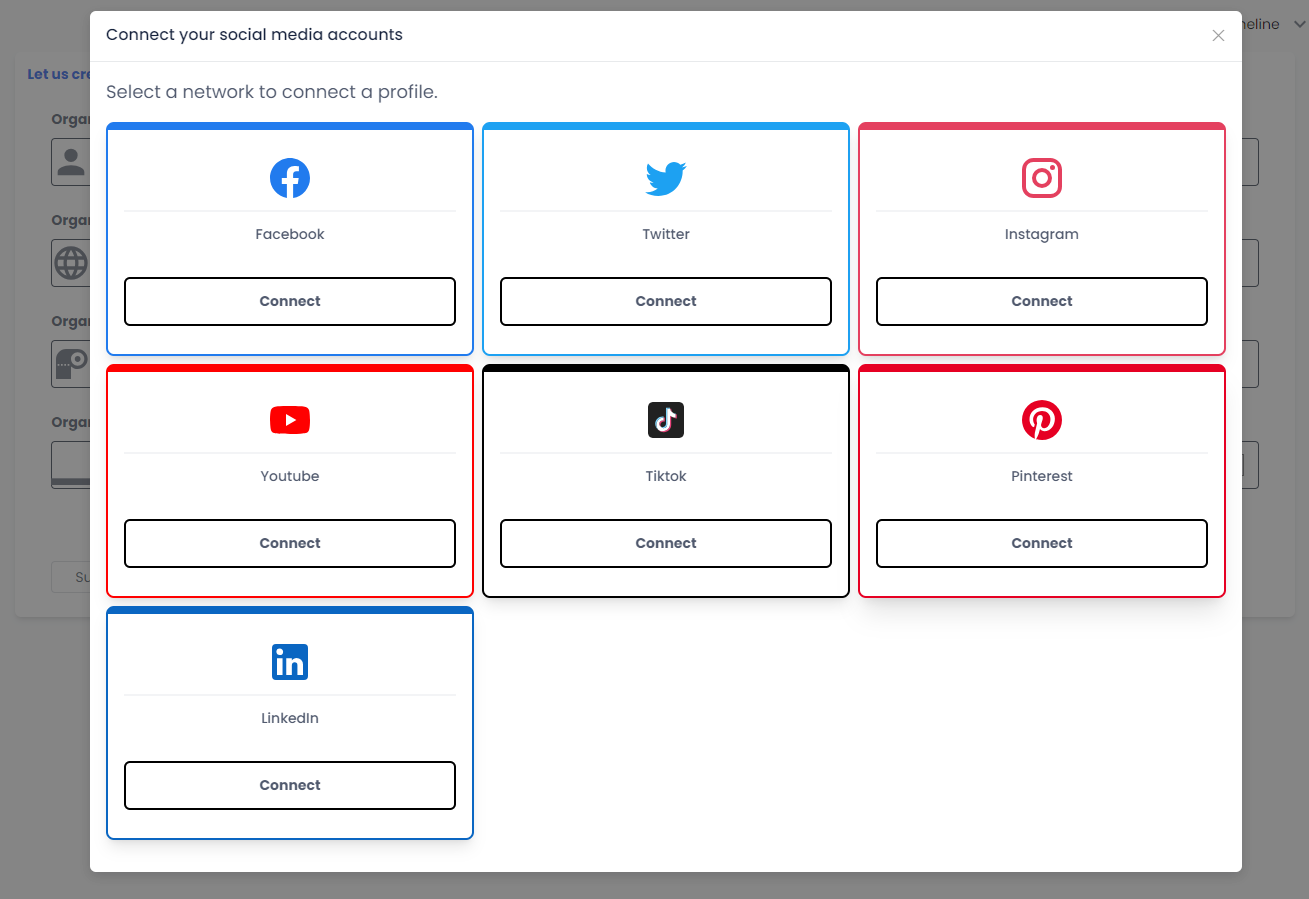Related Articles

Social Media Account Integration
Read ...
View and edit connected accounts
Read ...Integrate your social media accounts with Sands-Social
Article published 2 years ago
Views 442
Introduction
This guide outlines the steps required to integrate your organization's social media accounts into Sands-Social. By following these instructions, you can seamlessly connect your Facebook, Twitter, Instagram, LinkedIn, and YouTube profiles, allowing you to share content and engage with your audience more effectively.
Adding Social Media Accounts
To add your organization's social media accounts, perform the following steps:
1. Login: Log in to your account on Sands-Social.
2. Social Media Accounts: On the right -side menu, a huge connect button is visible, clicking it opens a pop where you'll find links representing Facebook, Twitter, Instagram, LinkedIn, and YouTube.
The button is shown in the image below.
4. Connect Accounts: Click on the link of the social media platforms you want to connect. You'll be prompted to log in to each social media account you wish to integrate.
5. Using the Dashboard: Using the buttons on the dashboard you can quickly add your social media pages on Sands-Social.
Linking Social Media Accounts
To link your social media accounts, follow these instructions:
1. Click Link: Click on the link of the social media platform you want to link. For example, click on the YouTube link.
2. Redirect to Social Media: You'll be redirected to the official login page of the chosen social media platform. Enter your credentials (username and password) to log in to your account.
3. Authorize Access: Once logged in, you'll be asked to authorize Sandsocial to access certain information from your social media account. This is necessary for integration purposes. Review the permissions requested and click "Authorize" or "Connect."
4. Return to Platform: After granting authorization, you'll be redirected back to Sands-Social. The social media icon you selected should now be highlighted, indicating a successful connection.
5. Repeat for Other Platforms: Follow the same process for each social media platform you wish to link.
Note:
1. To integrate your Facebook account, you must have Facebook pages, follow the procedure on Sands-Social to create Facebook pages for your account.
2. Sands-Social only integrates Instagram business accounts, ensure you create a business account for your organization.
Conclusion
Congratulations! You've successfully integrated your organization's social media accounts with our platform. By connecting your Facebook, Twitter, Instagram, LinkedIn, and YouTube profiles, you can effortlessly share updates, engage with your audience, and enhance your online presence.
Remember that you can manage and update your connected social media accounts at any time through the settings section of your profile.
For any inquiries, troubleshooting, or assistance, don't hesitate to contact our support team at support@sands-social.com.
Thank you for choosing to amplify your organization's reach with Sands-Social!